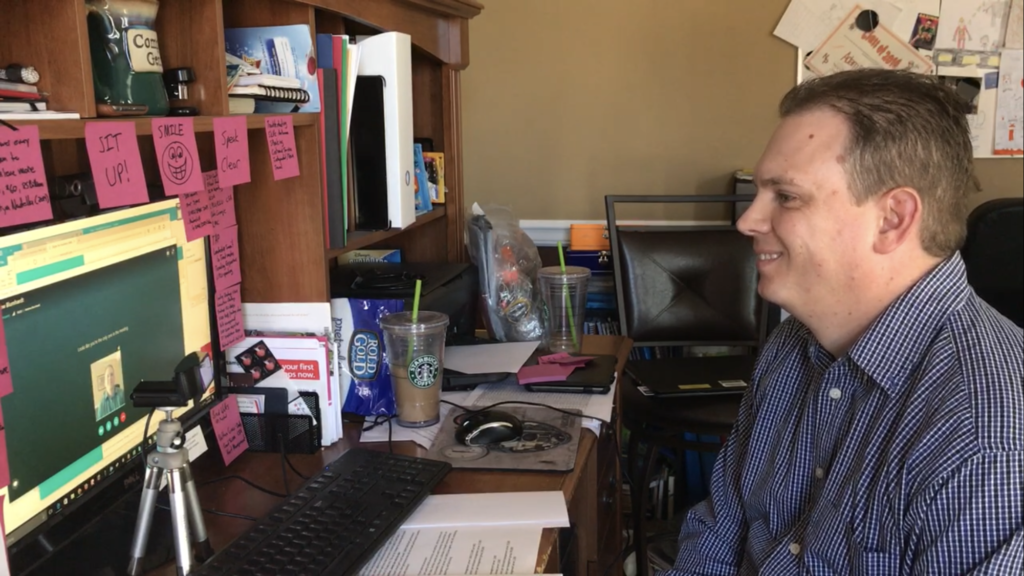
Here is a screen shot of me preparing for my 2017 interview with Microsoft. Here are a few remote interview tips. Look closely…
- I have a high-end web camera mounted on a tripod at a flattering angel. Many laptops place the camera at an unusual angle. The larger camera provides a better focal point for my attention; creating a higher level of eye contact. The camera also hides a few tricks.
- My workspace is littered with notes! Front and center they say “SIT UP!” and “SMILE!”. I also have talking points, company lingo, and the names of my interviewers.
- I have my resume and talking points on the desk in front of me. This is not the same resume that I provided the interviews. This is a streamlined copy with larger font. I also have a blank for notes.
- I have a business casual shirt which was appropriate for the situation. Lets just say I am wearing pants…
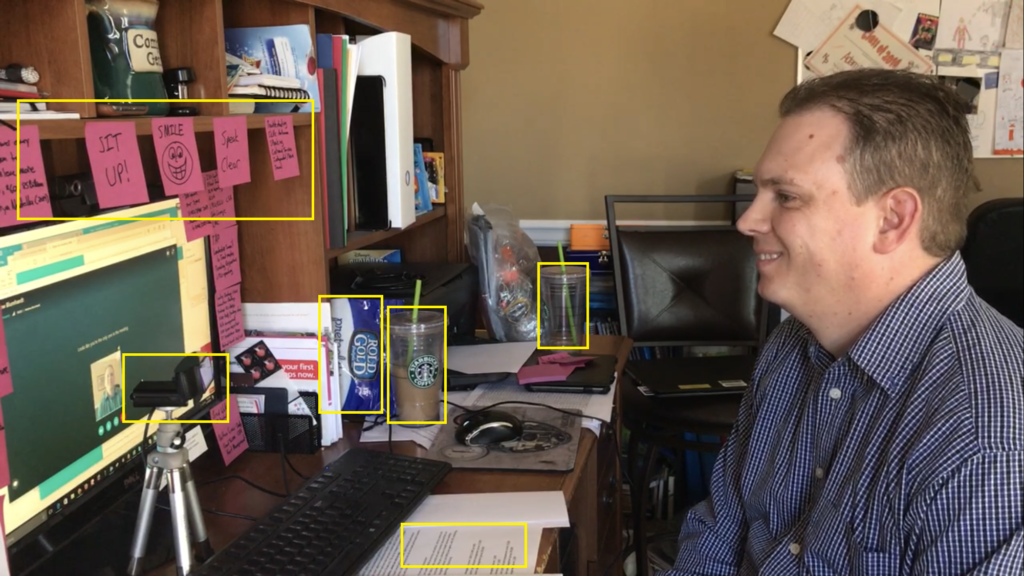
There are several things going on that may not be clear in the photo.
- The background is a blank wall with a neutral painting and part of a bookcase. We spent 5 minutes talking about the painting (seriously).
- To my left is a camera phone on a second tripod. I filmed multiple practice sessions and the actual interview (for feedback purposes).
- I took several steps to avoid distractions. I am home alone with no pets or background noise. My phone is completely out of reach and muted. My land line phone is off the hook. My computer was rebooted with all background apps stopped. I was the only person on the network.
- I have a tendency to fidget during interviews. For the actual interview I cleared anything that might be a distraction. I even hid my pen for the real interview since I was recording.
- Did I mention practice. I practiced until I nearly lost my voice. I recorded and replayed videos. I obsessed over camera resolution, angles, and lighting. I would mock interview when driving alone.
- The remote meeting software was installed and tested.
- I recommend using a high quality headset with a microphone. Avoid earbuds and open air speakers. This improved sound quality and prepares you for potential remote meeting issues. Be prepared to shift gears to audio only if needed.
Update ACOV (After COVID):
In preparation to re-release this article in the new post-COVID world; I have a few additional tips:
- Reset your Wi-Fi router and reboot your computer prior for best performance. If your Wi-Fi is spotty consider tethering over your cell phone network. Ask anyone sharing the service to avoid videos, online games, and heavy downloads or lock them out temporarily.
- Avoid using the background image option that is quickly becoming popular. These images or screens can be distracting.
- Take a queue from television hosts that are now broadcasting from home and consider carefully staging your video background. Modestly showcase your hobbies, style, books, with a carefully choreographed background scene. Communicate something positive about yourself and take the focus off of your face.
- Background noise, pets, kids, and nearby noises outside of our control are the new normal for remote meetings. Don’t be overly apologetic for things outside of your control.
- Demonstrate your remote meeting skills and downplay how new the experience is for you (if that is the case). Be prepared to use whiteboarding tools if asked.
- Try to position yourself far enough from the camera to make your body language and hand gestures visible. Positioning a camera too closely can overstate micro expressions and hides your hand movements.
- Remember to look into the camera to express eye contact.
- Consider minimizing or hiding the interviewer’s video if seeing reactions makes you nervous. I recommend keeping the interviewer visible; visual feedback is important. Some people are better than others at transmitting positive energy. Be prepared to hide them if they start making you nervous.
- Avoid large over-the-ear headphones if possible (just looks more professional). Try a microphone, higher-end earbuds, or your laptop speakers.
- Avoid rocking forwards and back. This may sound like a no-brainer but leaning forward and back repetitively is a common remote delivery mistake that can be very distracting for the viewer.
- Wear pants…just in case.